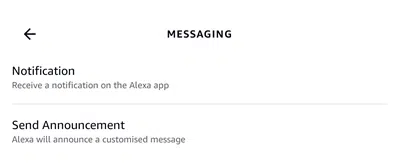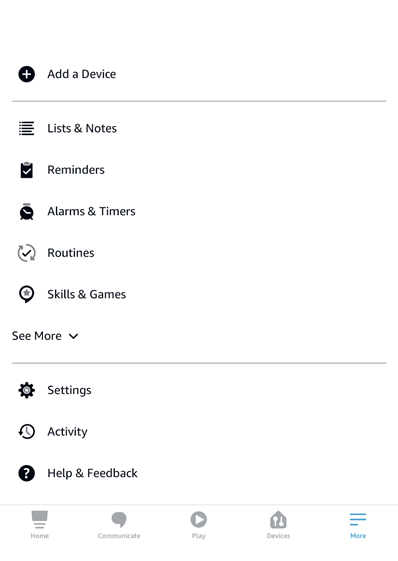Now your Alexa device will send a message or an alert to your phone, email, text or TV when BurnerAlert is beeping.
Amazon Alexa Connects With BurnerAlert


Step by step guide: Configure Alexa to detect BurnerAlert
Step 1
Go to Routines in the Alexa app on your phone (tap on the More button to show the Routine option)
Tap on the + button to create a new routine
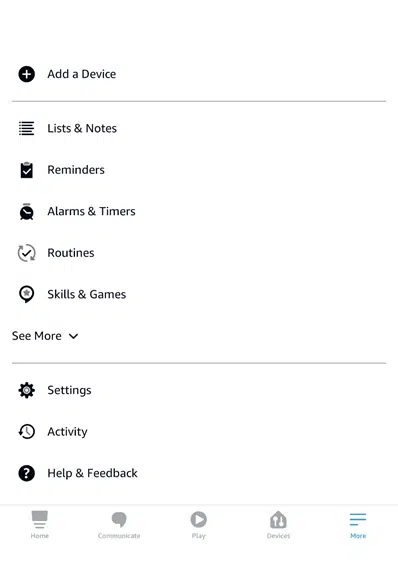
Step 2
Tap on Sound Detection (public preview)
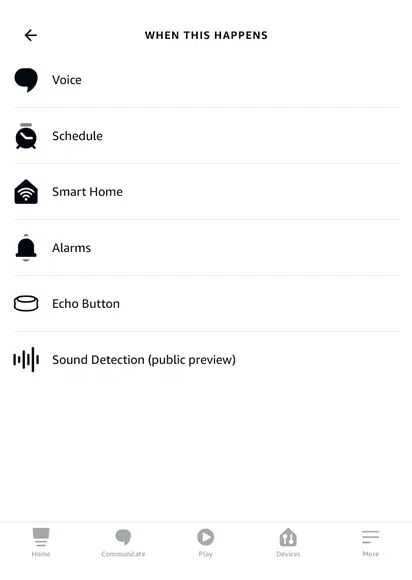
Step 3
Tap on Beeping Appliance:
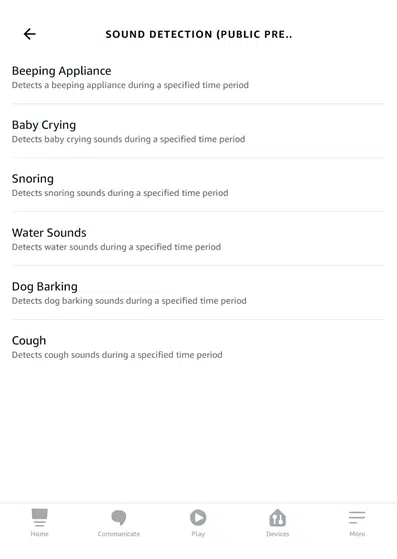
Step 4
Tap on the Alexa in your kitchen. This will be your Alexa that will listen for BurnerAlert. Alexa must be in your kitchen for Alexa to detect BurnerAlert
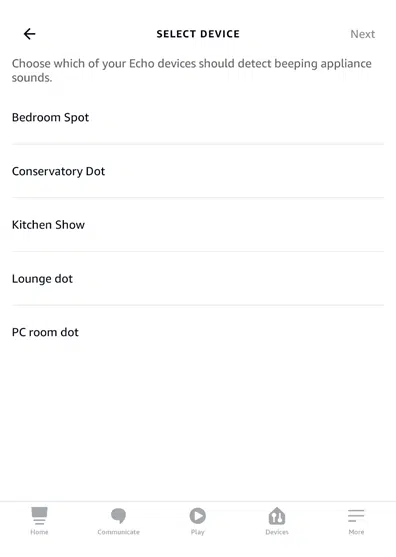
Step 5
Pick a time range when you get alerts for example 6am to 11pm.
You can then select what action you want Alexa to perform, for example you can have Alexa send you a text message or an email. Select the Notification which will alert you on your phone or you can have it send an announcement. Name the notification “Alexa detects BurnerAlert and Stove may be On”
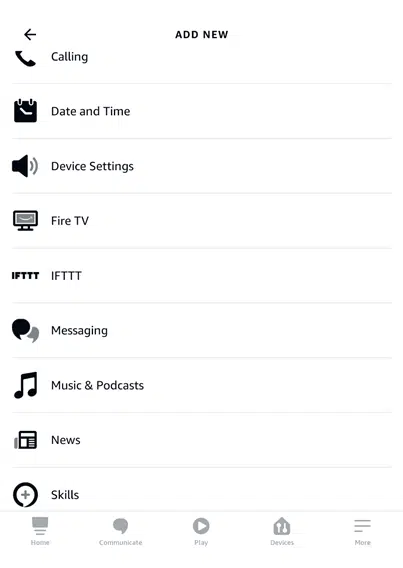
Last Step:
Save the routine and test out your Alexa and BurnerAlert. If you leave the home and Alexa detects the BurnerAlert beeping you will get a text message or email depending on your choice of notification. Remember Alexa must be on in the kitchen when you are using BurnerAlert for Alexa to alert you. Also please test to be sure Alexa can hear the BurnerAlert beeping. If Alexa is too far away you may need to place Alexa closer to your stove.
Now BurnerAlert is connected to WiFi thru Alexa.